Understanding Facebook for Small and Medium Enterprises (SMEs)
Introduction
Brief Overview of Facebook
Facebook, launched in 2004 by Mark Zuckerberg and his Harvard college mates, has evolved into one of the most influential social media platforms globally.
With over 2.8 billion monthly active users, it serves as a virtual space where people connect, share, and interact with friends, family, and brands.
Facebook’s expansive features, from personal profiles and business pages to groups and events, provide a comprehensive online ecosystem for various forms of engagement.
Initially designed as a network for Harvard students, Facebook rapidly expanded beyond educational institutions, opening its virtual doors to anyone over the age of 13 with a valid email address.
Today, Facebook’s mission is to give people the power to build community and bring the world closer together, fostering connections and facilitating the sharing of ideas, interests, and content on a massive scale.
Importance of Social Media for SMEs
For small and medium enterprises (SMEs), the significance of social media platforms like Facebook cannot be overstated.
In an increasingly digital world, having an online presence is essential for reaching and engaging with potential customers.
Here’s why Facebook is particularly important for SMEs:
1. Cost-Effective Marketing
Facebook provides an affordable platform for SMEs to advertise their products and services. With targeted advertising options, businesses can reach specific demographics, ensuring their marketing efforts are both effective and efficient.
2. Enhanced Customer Engagement
Through Facebook, businesses can interact directly with their customers, answering queries, providing updates, and gathering feedback. This direct line of communication helps build stronger relationships and fosters customer loyalty.
3. Brand Awareness and Visibility
By maintaining an active presence on Facebook, SMEs can increase their brand visibility. Sharing content, posting updates, and engaging with followers helps businesses stay top-of-mind with their audience.
4. Data-Driven Insights
Facebook’s analytics tools offer valuable insights into audience behavior and engagement. SMEs can leverage this data to refine their strategies, tailor their content, and make informed business decisions.
5. Community Building
Creating and participating in groups related to their industry or niche allows SMEs to build a community around their brand. This not only enhances customer loyalty but also provides a platform for peer support and networking.
Facebook offers SMEs a versatile and powerful platform to enhance their online presence, engage with customers, and drive business growth. By understanding and utilising Facebook’s myriad features, SMEs can effectively navigate the digital landscape and achieve their marketing objectives.

What is Facebook?
Definition and Overview
Facebook is a global social networking service that allows users to create profiles, connect with friends and family, and share a wide variety of content, from photos and videos to status updates and links.
Founded in 2004 by Mark Zuckerberg and his colleagues at Harvard University, Facebook has grown into a multifaceted platform that serves as a hub for personal, social, and business interactions. With over 2.8 billion monthly active users, it is one of the largest social media platforms in the world.
Facebook’s mission is to give people the power to build community and bring the world closer together.
It achieves this by providing tools and features that facilitate communication, content sharing, and community engagement.
Users can personalise their profiles, join interest-based groups, follow pages, and participate in events, creating a rich and interactive online experience.
Key Features and Offerings
1. User Profiles and Timelines
Each user on Facebook has a personal profile where they can share information about themselves, such as their name, birthday, and interests.
The timeline feature allows users to post updates, photos, and videos, which are displayed in chronological order for their friends to see.
2. News Feed
The News Feed is the central hub of user activity on Facebook.
It displays a stream of posts from friends, pages, and groups that a user follows.
The content in the News Feed is curated by Facebook’s algorithms to show relevant and engaging posts based on a user’s interactions and preferences.
3. Friends and Connections
Users can send and accept friend requests to connect with people they know. Once connected, friends can see each other’s posts, comment on them, and engage in private messaging.
Users can also follow public figures, organisations, and interest pages without needing a reciprocal connection.
4. Groups and Communities
Facebook groups allow users to join or create communities based on shared interests, hobbies, or causes.
These groups can be public, closed, or secret, providing varying levels of privacy. Groups facilitate discussions, event planning, and content sharing among members.
5. Pages for Businesses and Public Figures
Facebook pages are designed for businesses, organisations, and public figures to create an official presence on the platform.
Pages can share updates, interact with followers, and use various tools for advertising and audience engagement.
6. Events
The events feature allows users and pages to create, share, and manage events. Users can invite friends, track RSVPs, and engage with attendees before, during, and after the event.
7. Messenger
Facebook Messenger is an integrated messaging service that allows users to send private messages, make voice and video calls, and share media with individuals or groups.
It functions as a standalone app and integrates with the main Facebook platform.
8. Marketplace
Facebook Marketplace is a feature that enables users to buy and sell items within their local community. Users can browse listings, contact sellers, and make transactions directly through the platform.
9. Advertising and Promotion
Facebook offers robust advertising tools that allow businesses to create targeted ad campaigns. These tools include demographic targeting, budget management, and performance analytics, enabling businesses to reach their desired audience effectively.
10. Analytics and Insights
Facebook provides detailed analytics and insights for pages and ads, offering valuable data on audience demographics, engagement metrics, and content performance.
This information helps businesses refine their strategies and improve their outreach efforts.
In essence, Facebook is a versatile platform that supports a wide array of social interactions and business activities. Its comprehensive set of features and tools makes it an invaluable resource for personal communication, community building, and commercial promotion.

What is the Basic Use of Facebook?
Personal and Social Connections
At its core, Facebook is designed to facilitate personal and social connections among users. It allows individuals to create profiles where they can share information about themselves, such as their interests, work history, and relationship status.
By sending and accepting friend requests, users can connect with people they know, from family members and close friends to colleagues and acquaintances. Once connected, friends can see each other’s posts, comment on updates, and engage in various interactive activities.
Facebook’s messaging feature, Messenger, enables private communication between users. This can be through text messages, voice calls, or video calls, making it a versatile tool for staying in touch with loved ones regardless of geographical distances.
Additionally, users can create group chats, allowing for easier coordination and communication within social circles.
Community Building
Facebook plays a significant role in community building, both online and offline. The platform’s group feature allows users to join or create communities based on shared interests, goals, or identities.
These groups can range from hobbyist clubs and professional associations to support groups and local community organisations.
Depending on the group’s privacy settings, they can be public, closed, or secret, ensuring varying levels of accessibility and confidentiality.
Within these groups, members can participate in discussions, share relevant content, organise events, and support one another.
For instance, a local gardening group might share tips, photos of their plants, and arrange meet-ups or plant swaps.
This sense of community fosters deeper connections among members, providing a space for collaboration and mutual support.
Furthermore, Facebook Events allows users to create and promote events, whether they are public gatherings, private parties, or virtual meet-ups. Users can invite friends, track attendance, and engage with attendees through event-specific posts.
This tool is particularly useful for organising community activities and ensuring that everyone stays informed and connected.
Content Sharing
One of Facebook’s most popular features is its content-sharing capabilities. Users can share a wide variety of content, including text updates, photos, videos, links to articles, and more.
This content can be shared on a user’s timeline, within groups, or on pages they follow.
The act of sharing content allows users to express themselves, inform others, and spark conversations.
Photos and videos are particularly prominent on Facebook, with users frequently sharing personal moments, travel experiences, and creative projects.
Facebook’s integration with Instagram, another social media platform owned by Facebook, further enhances users’ ability to share visual content seamlessly across platforms.
In addition to personal content, Facebook serves as a hub for news and information. Users can follow pages of news outlets, businesses, and public figures to receive updates and insights directly in their News Feed. This keeps users informed about current events, industry trends, and other areas of interest.
Facebook’s algorithms tailor the content displayed in the News Feed based on a user’s interactions and preferences. This personalised experience aims to highlight posts that are most relevant and engaging to each user.
However, users also have the ability to customise their feed further by selecting which friends, pages, and groups they want to prioritise.
In summary, the basic use of Facebook revolves around connecting with others, building and participating in communities, and sharing a diverse array of content.
Whether it’s maintaining personal relationships, engaging in group activities, or disseminating information, Facebook provides the tools and platform necessary for enriching social and communal interactions.
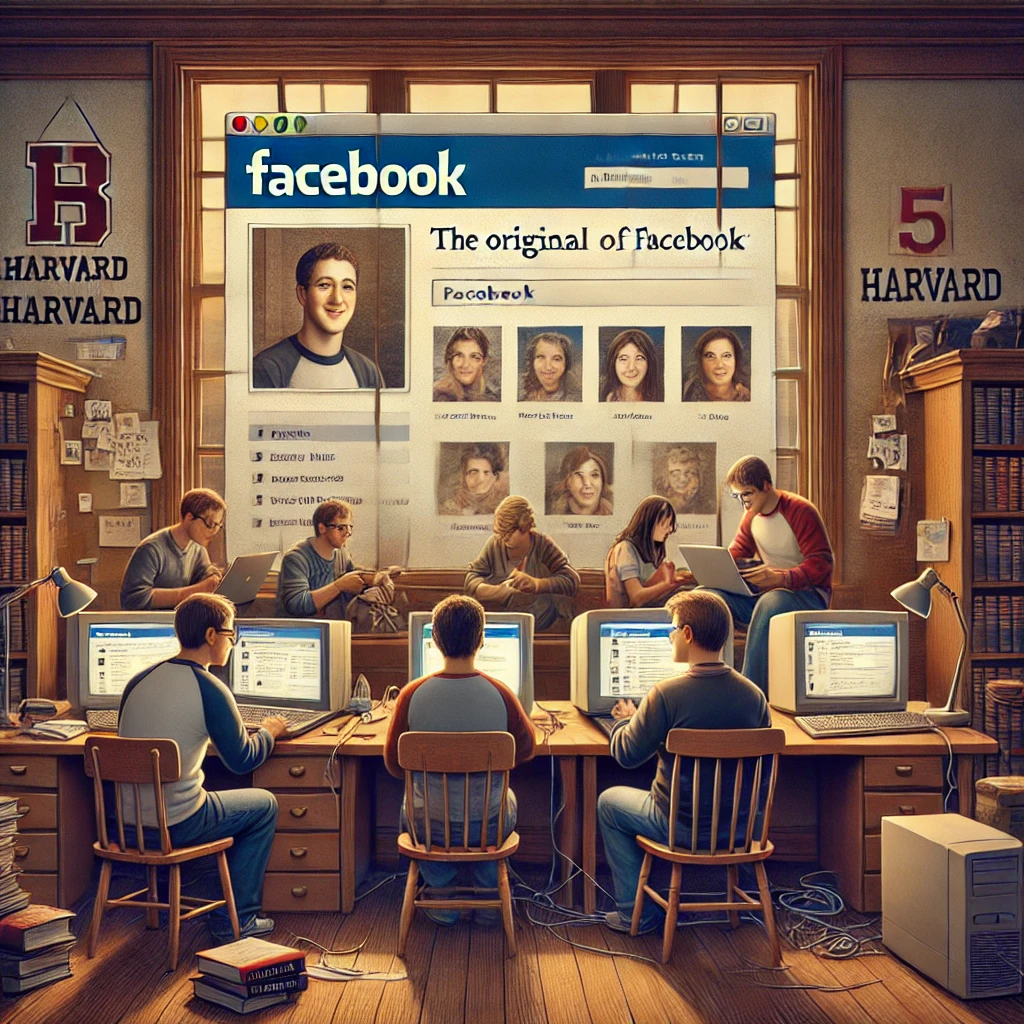
What was the Original Purpose of Facebook?
Origins and Founding Story
The story of Facebook begins in the dormitory of Harvard University in 2004. It was here that a young computer science student, Mark Zuckerberg, along with his friends Eduardo Saverin, Andrew McCollum, Dustin Moskovitz, and Chris Hughes, developed a social networking site called “TheFacebook.”
The initial purpose of TheFacebook was to create an online community where Harvard students could connect with each other. It allowed users to create profiles, upload photos, and communicate with fellow students, providing a digital space that mirrored the social dynamics of college life.
The impetus behind TheFacebook was relatively simple: to digitise the traditional college “face book,” which was a printed directory featuring photos and basic information of students. By bringing this concept online, Zuckerberg and his team created a platform that facilitated easier and more dynamic social interactions among the student body.
The initial launch was met with significant enthusiasm, rapidly gaining popularity among Harvard students.
Evolution from College Network to Global Platform
The success of TheFacebook at Harvard prompted Zuckerberg and his co-founders to expand the platform to other Ivy League universities.
In March 2004, TheFacebook was extended to universities such as Yale, Columbia, and Stanford, and soon after, it continued its expansion to other colleges across the United States and Canada.
The platform’s growth was exponential, driven by the student community’s desire for a streamlined, engaging way to connect with their peers.
In 2005, TheFacebook dropped the “The” and rebranded as simply “Facebook.” This change marked a pivotal point in its evolution, signalling its ambition to extend beyond the confines of academia.
Later that year, Facebook introduced the feature to upload profile pictures, which further enhanced the user experience and attractiveness of the platform.
By September 2006, Facebook opened its doors to anyone aged 13 and older with a valid email address, thereby transitioning from a niche college network to a mainstream social media platform. This move dramatically increased its user base and positioned Facebook as a dominant player in the social media landscape.
The platform’s user-friendly interface, combined with innovative features such as the News Feed, which was introduced in 2006, set the stage for its widespread adoption.
Facebook continued to evolve, introducing new features and services aimed at enhancing user engagement. The introduction of Facebook Pages in 2007 allowed businesses, public figures, and organisations to create an official presence on the platform, marking the beginning of its commercial potential.
In 2008, Facebook launched the Facebook Connect feature, enabling users to log into third-party websites using their Facebook credentials, thereby integrating Facebook more deeply into the wider internet ecosystem.
The acquisition of Instagram in 2012 and WhatsApp in 2014 further solidified Facebook’s position as a leading global social media conglomerate. These acquisitions allowed Facebook to diversify its offerings and expand its reach across different segments of social media and communication.
In recent years, Facebook has focused on enhancing privacy and security measures, addressing issues related to data protection, and combating misinformation.
Despite facing numerous challenges and controversies, Facebook remains committed to its mission of building community and bringing the world closer together.
In summary, Facebook’s original purpose was to create a digital space for Harvard students to connect and interact. Over the years, it has transformed into a global platform that not only facilitates personal and social connections but also serves as a powerful tool for businesses, communities, and information sharing.
Facebook’s journey from a college network to a worldwide social media giant is a testament to its adaptability and enduring relevance in the ever-changing digital landscape.

How Exactly Does Facebook Work?
User Accounts and Profiles
At the heart of Facebook’s functionality are user accounts and profiles.
To get started on Facebook, an individual must create a user account by providing basic information such as their name, email address or mobile number, and a password.
Once the account is set up, users can create a personal profile, which serves as their digital identity on the platform.
A user’s profile includes various sections where they can share information about themselves. This might encompass their profile picture, cover photo, bio, work and education history, places lived, contact and basic information, and life events.
Users can also curate their interests by liking pages, joining groups, and following public figures or organisations.
Profiles also feature a timeline, where users can post updates, photos, and videos. These posts are displayed in chronological order, allowing friends to see and interact with them.
Privacy settings enable users to control who can see their profile and posts, providing a level of security and personalisation.
News Feed and Algorithms
The News Feed is a central component of the Facebook experience, acting as the main stream of content for users.
When users log into Facebook, they are greeted by their News Feed, which displays a curated selection of posts from their friends, pages they follow, and groups they are a part of.
The purpose of the News Feed is to keep users informed and engaged by showing them content that is relevant to their interests and activities.
Facebook’s algorithms play a crucial role in determining what appears in each user’s News Feed. These algorithms analyse a variety of factors to prioritise and personalise content. Some of the key factors include:
1. User Engagement
The algorithms consider how users interact with different posts. If a user frequently likes, comments on, or shares posts from a particular friend or page, similar content from those sources is more likely to appear in their News Feed.
2. Post Popularity
Posts that receive a high level of engagement (likes, comments, shares) from other users are deemed popular and are more likely to be shown to a wider audience.
3. Content Type
The type of content (e.g., photos, videos, links, text updates) also influences its visibility. For example, video content has been prioritised in recent years due to its higher engagement rates.
4. Recency
Newer posts are generally given more prominence, ensuring that the News Feed remains timely and up-to-date.
5. User Preferences
Users can manually prioritise who they see first in their News Feed and can also unfollow friends or pages to reduce the visibility of their posts without unfriending them.
These algorithms aim to create a personalised and engaging user experience, keeping users on the platform longer by showing them content they are likely to find interesting and relevant.
Interaction and Engagement: Likes, Comments, and Shares
Interaction and engagement are fundamental aspects of Facebook, enabling users to connect and communicate with each other in various ways.
The primary forms of interaction on Facebook include likes, comments, and shares.
1. Likes
The “Like” button, symbolised by a thumbs-up icon, is one of Facebook’s most recognisable features. By clicking the “Like” button on a post, photo, comment, or page, users can express their approval or enjoyment.
Facebook has expanded this feature to include various reactions, such as love, laughter, surprise, sadness, and anger, allowing users to convey a broader range of emotions.
2. Comments
Commenting allows users to engage in conversations about specific posts. Users can leave text responses, tag friends, and even use emojis to express their thoughts and opinions.
Comments can spark discussions, debates, and further interactions, enhancing the sense of community and connection among users.
3. Shares
The “Share” button enables users to repost content to their own timeline, a friend’s timeline, a group, or a page they manage. Sharing content helps disseminate information widely, amplifying its reach and impact.
When users share posts, they can add their own commentary, providing context or expressing their perspective.
These interaction tools make Facebook a dynamic and interactive platform. They encourage user participation, foster community engagement, and facilitate the spread of information.
Through likes, comments, and shares, users can actively contribute to the content ecosystem, making Facebook a lively and vibrant social network.
Facebook operates through a combination of user accounts and profiles, a personalised News Feed powered by sophisticated algorithms, and various interaction tools such as likes, comments, and shares.
These elements work together to create an engaging and interactive environment, enabling users to connect, share, and engage with content in meaningful ways.

Explaining Facebook for SMEs’ Best Use
Creating a Business Page
For small and medium enterprises (SMEs), creating a Facebook Business Page is the first step towards establishing a strong online presence. Unlike personal profiles, Business Pages are specifically designed to help companies, brands, and organisations connect with their audience.
Here’s how SMEs can get started:
1. Setting Up the Page
Navigate to the “Create” section on Facebook and select “Page.” Choose the appropriate category that best describes your business, such as “Local Business,” “Brand,” or “Organisation.”
Fill in the necessary details, including the business name, address, and contact information.
Add a profile picture (often the company logo) and a cover photo that reflects your brand’s identity.
2. Completing the Page Information
Provide a comprehensive “About” section, detailing what your business offers, its history, and any other pertinent information. This helps visitors understand your brand and services.
Include business hours, a link to your website, and other social media profiles to ensure customers have all the necessary information to reach you.
3. Optimising the Page
Use relevant keywords in your descriptions to improve searchability. Customise the page’s URL to make it easy to remember and share.
Regularly update your page with fresh content, such as posts, photos, and videos, to keep it active and engaging.
Building Brand Presence and Engagement
Building a strong brand presence on Facebook involves consistent engagement and interaction with your audience. Here are some strategies SMEs can use:
1. Content Creation
Share high-quality, relevant content that resonates with your target audience.
This could include blog posts, industry news, product updates, and behind-the-scenes looks at your business.
Use a mix of content types, such as text posts, images, videos, and live streams, to keep your audience engaged and interested.
2. Engaging with Followers
Respond promptly to comments, messages, and reviews. This shows that you value customer feedback and are committed to excellent customer service.
Encourage user-generated content by asking followers to share their experiences with your products or services. Feature these posts on your page to build a sense of community.
3. Hosting Events and Promotions
Organise online events, such as webinars, Q&A sessions, or live product demonstrations. Use Facebook Events to invite followers and keep them informed.
Run promotions and contests to encourage engagement. Offer discounts, freebies, or other incentives to followers who participate.
Advertising and Marketing Strategies
Facebook’s advertising platform provides SMEs with powerful tools to reach a larger audience and drive business growth. Here’s how to make the most of it:
1. Creating Targeted Ads
Use Facebook’s ad creation tools to design visually appealing and compelling advertisements.
Include a clear call to action (CTA) to encourage users to take the desired action, such as visiting your website or making a purchase.
Leverage Facebook’s targeting options to reach specific demographics, such as age, location, interests, and behaviours. This ensures your ads are shown to the most relevant audience.
2. Budgeting and Bidding
Set a budget that aligns with your marketing goals. Facebook allows you to choose between daily and lifetime budgets, giving you flexibility in how you allocate your advertising spend.
Select a bidding strategy that suits your objectives, whether it’s maximising clicks, impressions, or conversions.
3. Monitoring and Optimising Campaigns
Use Facebook’s ad management tools to track the performance of your campaigns. Monitor key metrics such as reach, engagement, click-through rates (CTR), and return on investment (ROI).
Adjust your ad strategies based on performance data. Experiment with different ad formats, targeting options, and creatives to optimise results.
Utilising Analytics for Business Growth
Facebook provides comprehensive analytics tools that offer valuable insights into your page’s performance and audience behaviour. Here’s how SMEs can utilise these analytics for growth:
1. Page Insights
Access Facebook Page Insights to gain an overview of your page’s performance. This includes data on page views, likes, reach, and engagement.
Analyse which posts perform best and understand the types of content that resonate most with your audience. Use this information to refine your content strategy.
2. Audience Insights
Explore Audience Insights to learn more about the demographics, interests, and behaviours of your followers. This helps you tailor your content and advertising to better meet their needs and preferences.
Identify peak times for audience engagement and schedule posts accordingly to maximise visibility and interaction.
3. Ad Performance
Use Facebook Ads Manager to track the effectiveness of your ad campaigns. Review metrics such as cost per click (CPC), conversion rates, and ad relevance scores.
Generate custom reports to measure the impact of your ads on business objectives, such as website traffic, lead generation, or sales.
4. Making Data-Driven Decisions
Use the insights gained from analytics to inform your business decisions. For example, if a particular type of post consistently performs well, consider creating more similar content.
Continuously test and iterate on your strategies, using data to guide your actions and optimise your efforts.
Facebook offers a wealth of tools and opportunities for SMEs to build their brand, engage with customers, and drive business growth.
By creating a Business Page, fostering engagement, leveraging advertising, and utilising analytics, SMEs can effectively navigate the digital landscape and achieve their marketing goals.

Encouragement for SMEs to Leverage Facebook
Facebook offers SMEs a powerful platform to connect with their audience, build brand awareness, and drive business growth. Here are a few reasons why SMEs should consider leveraging Facebook:
Cost-Effective Marketing
Facebook provides affordable marketing solutions that can be tailored to fit any budget. From organic posts to paid advertisements, businesses can reach a wide audience without breaking the bank.
Enhanced Customer Engagement
Direct interaction with customers through comments, messages, and reviews fosters a sense of community and builds customer loyalty. Regular engagement keeps your audience informed and interested in your offerings.
Targeted Advertising
Facebook’s advanced targeting options allow businesses to reach specific demographics, ensuring that marketing efforts are highly effective. This precision targeting maximises the return on investment for advertising campaigns.
Comprehensive Analytics
Facebook’s analytics tools provide detailed insights into audience behaviour and content performance. This data helps businesses refine their strategies and make informed decisions to enhance their online presence and marketing efforts.
Versatile Content Sharing
The ability to share a variety of content types, from text posts and photos to videos and live streams, enables businesses to showcase their products and services creatively. This versatility keeps the audience engaged and encourages interaction.
Community Building
Creating and participating in groups related to your industry or niche helps build a loyal community around your brand. This not only strengthens customer relationships but also provides valuable feedback and support.
In conclusion, Facebook offers a dynamic and versatile platform for SMEs to enhance their online presence, engage with customers, and drive business growth. By taking advantage of Facebook’s comprehensive features and tools, SMEs can effectively navigate the digital landscape and achieve their marketing goals. Embrace the opportunities that Facebook presents, and watch your business thrive in the connected world.
Articles in the Series:
Understanding Facebook for Small and Medium Enterprises (SMEs)
Mark Zuckerberg: From Dorm Room to Digital Titan
Social Media AI Usage for Small Business
How to Create Your Own Facebook Business Page
Additional Resources
Links to Tutorials and Guides
For SMEs looking to make the most of Facebook, numerous tutorials and guides are available to help you navigate the platform’s features and tools effectively. Here are some valuable resources:
1. Facebook Business Help Centre
The Facebook Business Help Centre is a comprehensive resource offering step-by-step guides on setting up and managing your business page, creating ads, and using various Facebook tools. It’s a great starting point for understanding the basics and advanced features.
2. Facebook Blueprint
Facebook Blueprint offers free online courses designed to help businesses of all sizes grow. From beginner tutorials to advanced marketing strategies, Blueprint covers a wide range of topics to enhance your Facebook marketing skills.
3. Hootsuite’s Guide to Facebook Marketing
Hootsuite provides a detailed guide on Facebook marketing, covering everything from creating a Facebook Page to advanced advertising strategies. It’s an excellent resource for both beginners and seasoned marketers.
4. Social Media Examiner’s Facebook Marketing Tutorials
Social Media Examiner offers a wealth of articles and tutorials on Facebook marketing. Their step-by-step guides and expert tips are invaluable for SMEs looking to boost their Facebook presence.
5. HubSpot’s Facebook Marketing Hub
HubSpot’s Facebook Marketing Hub provides extensive resources, including tutorials, templates, and case studies. It’s a great place to find practical advice and proven strategies for Facebook marketing.
Facebook Business Support and Tools
Facebook offers a suite of tools and support options specifically designed to help businesses succeed on the platform. Here’s an overview of the key resources available:
1. Facebook Business Suite
The Facebook Business Suite is an all-in-one platform that allows businesses to manage their Facebook and Instagram accounts from a single interface. It offers tools for posting, messaging, advertising, and insights, making it easier to streamline your social media efforts.
2. Facebook Ads Manager
Facebook Ads Manager is the platform’s comprehensive tool for creating, managing, and analysing ad campaigns. It provides detailed targeting options, budgeting tools, and performance metrics to help businesses maximise their advertising impact.
3. Creator Studio
Facebook Creator Studio allows businesses to manage their content across Facebook and Instagram. It offers tools for scheduling posts, analysing performance, and monetising content, making it a valuable resource for content creators and marketers.
4. Audience Insights
Facebook Audience Insights provides detailed information about your audience’s demographics, interests, and behaviours. This tool helps businesses better understand their target audience and tailor their marketing strategies accordingly.
5. Facebook Pixel
The Facebook Pixel is an analytics tool that allows businesses to track visitor actions on their website and measure the effectiveness of their Facebook ads. It provides valuable data for optimising ad performance and improving conversion rates.
6. Commerce Manager
Facebook Commerce Manager is designed for businesses that want to sell products directly on Facebook and Instagram. It offers tools for setting up a shop, managing inventory, and processing orders, providing a seamless shopping experience for customers.
7. Facebook for Business Resource Hub
The Facebook for Business Resource Hub offers a collection of guides, webinars, and best practices to help businesses make the most of Facebook’s tools and features. It’s an excellent place to stay updated on the latest trends and tips.
Facebook provides a wealth of resources and tools to help SMEs leverage the platform effectively. By utilising these tutorials, guides, and support options, businesses can enhance their Facebook presence, engage with their audience, and drive growth. Embrace these resources, and make the most of what Facebook has to offer for your business success.





