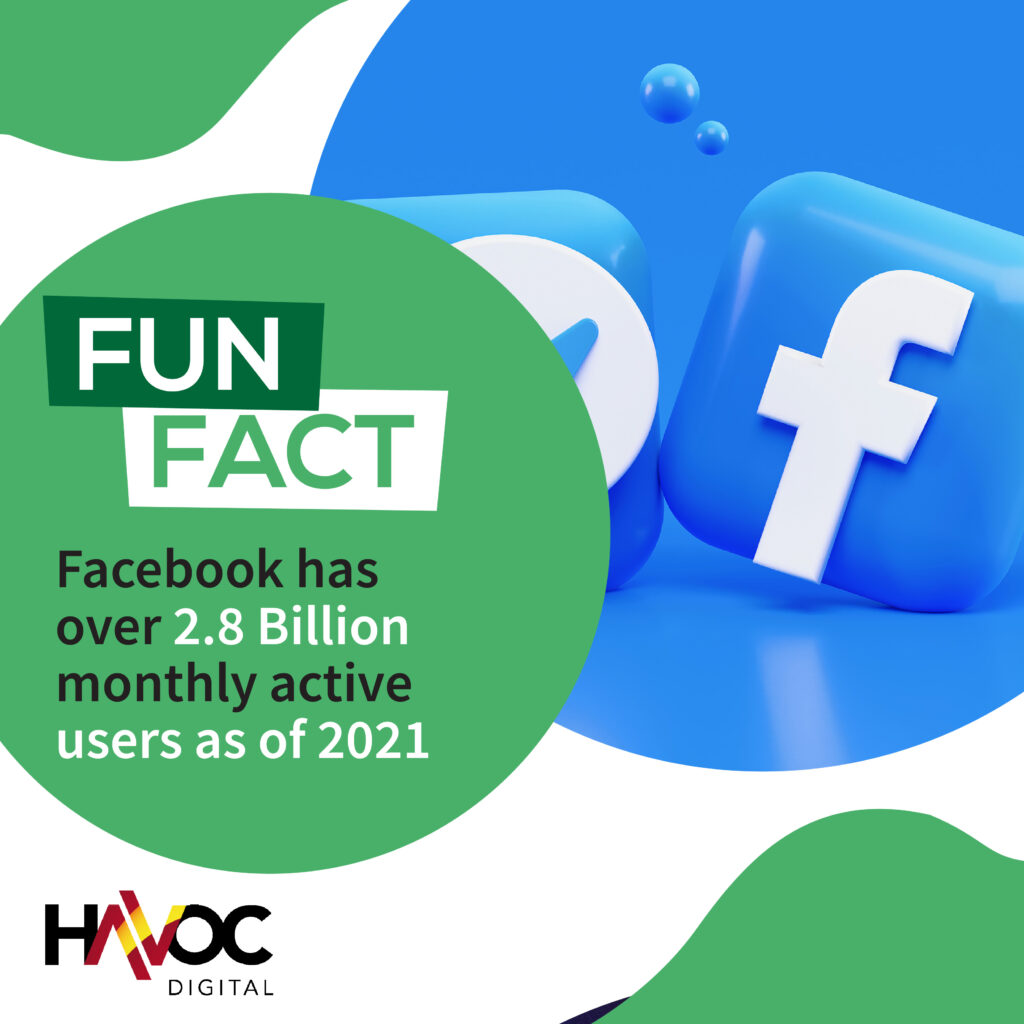What Tools Are Available For Facebook Marketing?
Q: What Tools Are Available For Facebook Marketing?
A: The Tools of the Trade: Facebook’s Marketing Features
From Facebook Pages to Ads Manager, we explore the essential tools that make Facebook marketing a breeze.
Learn how to create engaging posts, run targeted ad campaigns, and measure your success with Facebook Insights.
It’s like having a toolkit full of everything you need to get the job done.
Facebook Pages: Your Digital Shopfront
Think of your Facebook Page as your business’s digital shopfront. It’s where you showcase your brand, products, and services to the world.
Setting up a Facebook Page is the first step in your Facebook marketing journey.
Here, you can post updates, share content, interact with customers, and build a community around your brand.
The key is to keep it active and engaging, much like keeping the doors of your physical store open and welcoming.
Ads Manager: Your Campaign Command Centre
Ads Manager is the hub of all your advertising activities on Facebook.
This powerful tool allows you to create, manage, and monitor your ad campaigns with ease.
Whether you’re running a single ad or a complex multi-ad campaign, Ads Manager provides you with all the features you need to target your audience, set your budget, and track your performance.
It’s like having a command centre that gives you full control over your marketing operations.
Business Suite: All-in-One Management
Facebook Business Suite is an all-in-one tool that lets you manage your Facebook and Instagram accounts in one place.
From posting updates to responding to messages and analysing performance, Business Suite simplifies the management of your social media presence.
It’s particularly handy for small businesses and busy marketers who need to juggle multiple tasks efficiently.
Consider it your Swiss army knife for social media management.
Creator Studio: Crafting Engaging Content
Content creation is at the heart of effective Facebook marketing, and Creator Studio is your go-to tool for this purpose.
It allows you to create, schedule, and manage your posts across Facebook and Instagram.
You can also access valuable insights into how your content is performing, helping you refine your strategy over time.
With features like post scheduling and performance analytics, Creator Studio makes content management a breeze, freeing you up to focus on crafting top-notch posts.
Audience Insights: Understanding Your Crowd
Knowing your audience is crucial to any marketing strategy, and Audience Insights provides you with a wealth of data to understand your potential and existing customers better.
This tool offers detailed information about your audience’s demographics, interests, and behaviours, allowing you to tailor your campaigns to meet their needs and preferences.
It’s like having a crystal ball that gives you a peek into who your customers are and what they want.
Facebook Pixel: Tracking and Optimising
The Facebook Pixel is a small piece of code that you place on your website to track visitor behaviour and conversions. It’s an essential tool for retargeting and optimising your ad campaigns.
By collecting data on how users interact with your website after clicking on your ads, the Pixel helps you understand which campaigns are driving results and where you might need to tweak your strategy.
It’s like having a GPS for your marketing efforts, guiding you towards better performance and higher ROI.
Facebook Ads Library: Transparency and Inspiration
The Facebook Ads Library is a public database where you can view all active ads running on Facebook’s platforms.
This tool promotes transparency and allows you to see what your competitors are up to.
It’s also a great source of inspiration, helping you come up with new ideas for your own campaigns.
By seeing what works for others, you can refine your approach and create more effective ads.
Facebook Events: Engaging Your Community
Creating and promoting events on Facebook is a fantastic way to engage your community and drive real-world interactions.
Whether you’re hosting a product launch, a sale, or a special event, Facebook Events allows you to spread the word and invite your audience to join in.
You can promote your event through ads and posts, ensuring maximum visibility and participation.
It’s like throwing a party and inviting all your followers, making them feel part of your brand’s journey.
Messenger and Chatbots: Personalising Customer Interaction
Facebook Messenger and chatbots offer a direct line of communication between you and your customers.
Messenger allows you to provide real-time support and engage with customers on a personal level.
Chatbots can automate responses to common queries, making it easier to manage large volumes of messages.
This tool helps you maintain a high level of customer service, keeping your audience satisfied and engaged.
It’s like having a virtual assistant that’s always ready to help.
Facebook Stories: Capturing Attention Quickly
Facebook Stories are short, ephemeral posts that disappear after 24 hours.
They’re a great way to share behind-the-scenes content, promotions, and timely updates in a format that’s quick and engaging.
Stories capture attention and encourage immediate interaction, making them perfect for driving short-term engagement and keeping your brand top-of-mind.
Think of Stories as quick chats that keep your audience in the loop without taking up too much of their time.
In summary…
Facebook’s suite of marketing tools offers everything you need to create, manage, and optimise your marketing campaigns.
From setting up your business page and running ads to engaging with your audience and analysing performance, these tools make Facebook marketing accessible and effective for businesses of all sizes.
By mastering these features, you can craft compelling campaigns that resonate with your audience and drive tangible results, ensuring your business thrives in the digital landscape.
Articles in the Series:
What Tools Are Available For Facebook Marketing?
How Does Facebook Marketing Reach My Audience?
How Does Facebook Marketing Work?
Guide to Facebook Features and Benefits for Businesses
Understanding Facebook for Small and Medium Enterprises (SMEs)
Mark Zuckerberg: From Dorm Room to Digital Titan
Social Media AI Usage for Small Business
How to Create Your Own Facebook Business Page
Social Media Specialists