Guide to Facebook Features and Benefits for Businesses
Overview of Facebook as a Platform
Facebook, launched in 2004, has evolved from a simple social networking site into a multifaceted platform that connects billions of users worldwide. It offers an extensive array of features that cater to both personal and business needs.
As one of the most influential social media platforms, Facebook enables users to create personal profiles, business pages, groups, events, and more.
Profiles allow individuals to share their personal information, updates, and connect with friends and family. Pages, on the other hand, are designed for businesses, brands, and public figures to establish their presence and engage with followers.
Groups provide a space for communities with shared interests to interact, while
Events facilitate the organisation and promotion of gatherings, both virtual and in-person.
Marketplace serves as a digital storefront for buying and selling products locally.
Stories and Live videos offer dynamic ways to share content and interact in real-time.
Messenger enhances communication with direct messaging capabilities, and
Facebook Ads and Insights empower businesses to reach targeted audiences and measure performance effectively.
Importance of Utilising Facebook for Business
In today’s digital age, having a robust online presence is crucial for business success, and Facebook provides a powerful platform to achieve this.
Here are several reasons why businesses should leverage Facebook:
1. Massive User Base
With over 2.8 billion monthly active users, Facebook offers unparalleled access to a vast and diverse audience.
This broad reach makes it possible to connect with potential customers from all demographics and geographic locations.

2. Brand Awareness
Creating a Facebook page allows businesses to establish and enhance their brand identity.
Regular updates, engaging content, and interaction with followers help build a strong brand presence and foster loyalty.
3. Targeted Advertising
Facebook’s advanced advertising tools enable businesses to create highly targeted campaigns.
By utilising demographic information, interests, and behaviour data, businesses can ensure their adverts reach the most relevant audience, maximising return on investment (ROI).
4. Community Engagement
Facebook Groups and Events provide excellent opportunities for businesses to engage with their community.
Whether it’s through discussions in groups or hosting events, these features facilitate direct interaction and build a sense of community around the brand.
5. Customer Interaction and Support
Facebook Messenger offers a direct line of communication with customers, allowing for prompt responses to inquiries and efficient customer support.
This immediate interaction can significantly enhance customer satisfaction and loyalty.
6. Content Sharing
Facebook’s various content-sharing options, including posts, stories, and live videos, enable businesses to share a wide range of content types.
This versatility helps in creating a dynamic and engaging brand narrative.
7. Data and Insights
Facebook Insights provides valuable analytics on page performance, audience demographics, and engagement metrics. This data is instrumental in refining marketing strategies and making informed business decisions.
8. Cost-Effective Marketing
Compared to traditional advertising methods, Facebook offers a cost-effective way to promote products and services.
Businesses of all sizes can create and manage their marketing campaigns within budget constraints, making it accessible even for small enterprises.
By harnessing the power of Facebook, businesses can not only reach and engage with a global audience but also create meaningful connections that drive growth and success.
In the following chapters, we will delve deeper into the specific features of Facebook and explore how they can be optimised for business use.
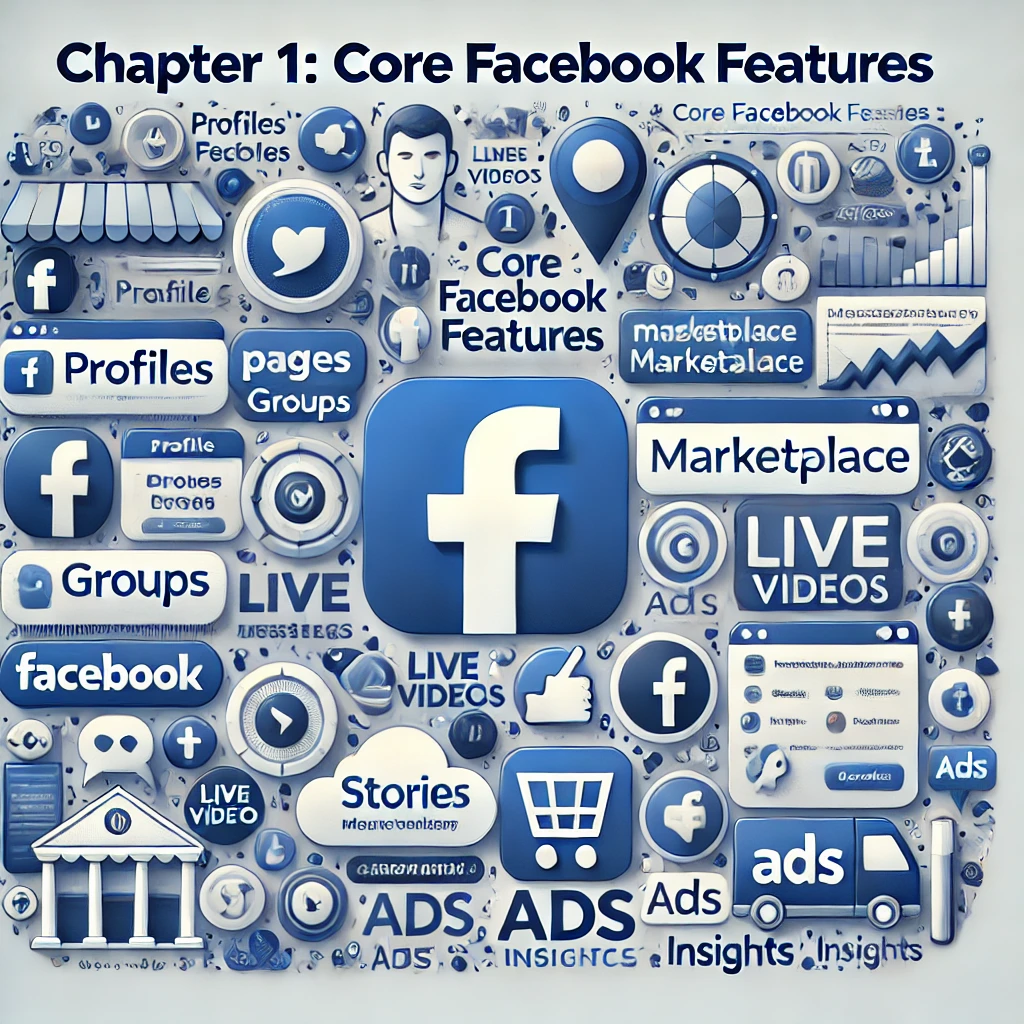
Chapter 1: Core Facebook Features
1.1. Facebook Profiles
Facebook Profiles are the foundation of the Facebook experience. They represent individual users, allowing them to share personal information, photos, status updates, and connect with friends and family.
Each profile includes a timeline where users can post and interact with content, a photo and video gallery, and a section for personal details such as work, education, and hobbies.
Utilisation for Business: While primarily personal, business owners and employees can use their profiles to humanise the brand, share industry insights, and expand their professional network. Engaging personally with customers can build trust and loyalty.
1.2. Facebook Pages
Facebook Pages are specifically designed for businesses, brands, public figures, and organisations.
Pages provide a professional presence on Facebook where companies can share updates, promote products and services, and engage with followers.
Unlike profiles, Pages offer features like analytics (Insights), advertising options, and customisable tabs.
Utilisation for Business: Businesses should optimise their Pages with complete information, regular updates, and engaging content.
Using the shop section, businesses can directly showcase and sell products. Engaging with comments and messages on the Page builds customer relationships.
More Information: – [Create a Facebook Page]
1.3. Facebook Groups
Facebook Groups are spaces where people with common interests can connect and share content.
Groups can be public, closed, or secret, providing varying levels of privacy and access.
They foster community engagement and discussions around specific topics.
Utilisation for Business: Businesses can create groups to build communities around their brand, offer customer support, gather feedback, and foster discussions.
Groups are excellent for creating a loyal customer base and encouraging peer-to-peer interactions.
More Information: – [Create and Manage a Group]
1.4. Facebook Events
Facebook Events allow users and businesses to organise and promote events.
These can range from online webinars to in-person gatherings.
Events include details like date, time, location, and can be public or private.
Utilisation for Business: Businesses can use Events to promote product launches, sales, workshops, or any other event.
Creating an Event increases visibility and engagement as attendees can share it with their networks.
More Information: – [Create an Event]
1.5. Facebook Marketplace
Facebook Marketplace is a platform for buying and selling goods locally.
Users can browse listings, communicate with sellers, and complete transactions within the Facebook app.
Utilisation for Business: Small businesses and individual sellers can use Marketplace to reach local customers and sell products without additional marketing costs.
It’s an excellent tool for boosting sales and clearing inventory.
More Information: – [Explore Facebook Marketplace]
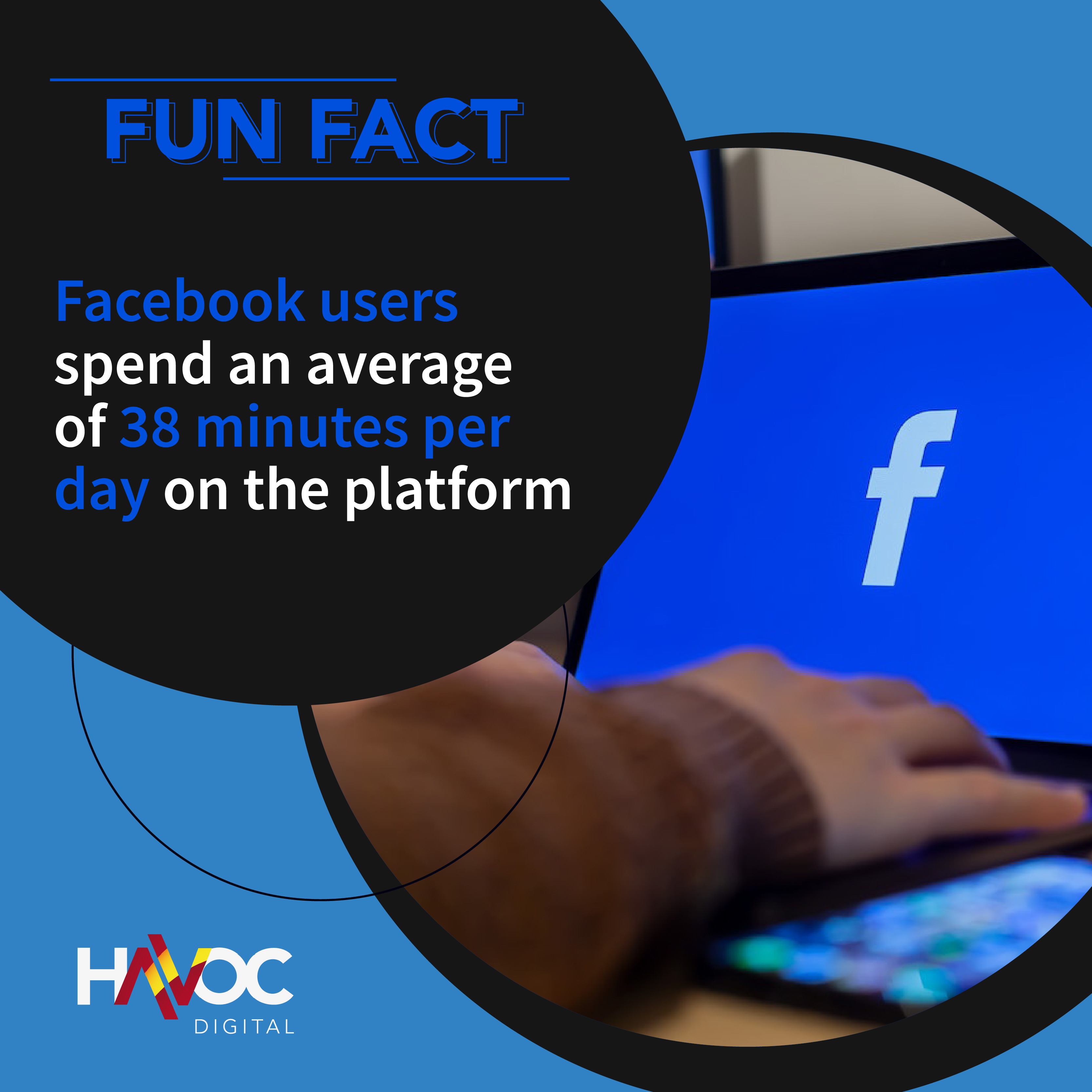
1.6. Facebook Stories
Facebook Stories are short, ephemeral content that disappears after 24 hours.
Stories appear at the top of the News Feed and can include photos, videos, and interactive elements like polls and questions.
Utilisation for Business: Businesses can use Stories to share behind-the-scenes content, promotions, and engage with their audience in a more casual, real-time manner.
Stories are ideal for creating urgency around limited-time offers and showcasing day-to-day activities.
More Information: – [Using Facebook Stories]
1.7. Facebook Live
Facebook Live enables users and businesses to broadcast live video to their followers.
Viewers can interact in real-time through comments and reactions, creating a dynamic and engaging experience.
Utilisation for Business: Live broadcasts can be used for product demonstrations, Q&A sessions, live events, and behind-the-scenes tours.
This real-time interaction helps businesses build a stronger connection with their audience.
More Information: – [Using Facebook Live]
1.8. Facebook Messenger
Facebook Messenger is a messaging app that allows direct communication between users.
It supports text, voice, video calls, and various interactive features like polls and games.
Utilisation for Business: Messenger can be used for customer service, order tracking, appointment booking, and personalised marketing.
Automated chatbots can handle common inquiries, providing instant responses and improving customer satisfaction.
More Information: – [Using Facebook Messenger for Business]
1.9. Facebook Ads
Facebook Ads offer businesses the ability to create targeted advertising campaigns.
Using Facebook’s extensive user data, businesses can target specific demographics, interests, and behaviours to ensure their ads reach the most relevant audience.
Utilisation for Business: Facebook Ads are essential for driving traffic, generating leads, and increasing sales.
Businesses should utilise the various ad formats, such as photo ads, video ads, carousel ads, and slideshow ads, to maximise their impact.
More Information: – [Getting Started with Facebook Ads]
1.10. Facebook Insights
Facebook Insights provide detailed analytics on the performance of Pages and ads.
Metrics include page views, likes, reach, engagement, and audience demographics.
Insights help businesses understand what content resonates with their audience and adjust their strategies accordingly.
Utilisation for Business: Regularly analysing Insights helps businesses make data-driven decisions, optimise content strategies, and improve ROI on advertising campaigns.
It is crucial for tracking growth and understanding audience behaviour.
More Information: – [Understanding Facebook Insights]
By leveraging these core Facebook features, businesses can build a robust online presence, engage with their audience, and drive growth effectively.

Chapter 2: Detailed List of Facebook Features
2.1. Creating and Managing a Facebook Profile
A Facebook Profile is the cornerstone of a user’s experience on the platform. It allows individuals to share personal information, photos, status updates, and connect with friends and family.
Steps to Create and Manage a Profile:
1. Sign Up: Visit [Facebook’s sign-up page] and enter your details.
2. Complete Your Profile: Add a profile picture, cover photo, and fill in your personal information.
3. Privacy Settings: Adjust your privacy settings to control who can see your information and posts.
4. Connect with Friends: Send friend requests and accept incoming ones to build your network.
5. Post Updates: Share status updates, photos, videos, and links to engage with your friends.
More Information: – [Managing Your Facebook Profile]
2.2. Setting Up and Optimising a Facebook Page
A Facebook Page is essential for businesses, brands, public figures, and organisations to establish their presence and engage with followers.
Steps to Set Up and Optimise a Page:
1. Create a Page: Go to [Create a Facebook Page]and select the type of Page you want to create.
2. Complete Page Information: Add a profile picture, cover photo, and fill in business details like address, contact information, and business hours.
3. Customise Tabs: Arrange tabs (e.g., Home, About, Shop, Photos) to suit your business needs.
4. Content Strategy: Develop a content plan that includes regular updates, promotions, and engaging posts.
5. Engage with Followers: Respond to comments, messages, and reviews to build relationships.
More Information: – [Optimising Your Facebook Page]
2.3. Creating and Managing Facebook Groups
Facebook Groups provide a space for people with shared interests to connect and interact.

Steps to Create and Manage a Group:
1. Create a Group: Go to [Create a Facebook Group]and select the type of group.
2. Set Privacy Settings: Choose whether the group is public, closed, or secret.
3. Add Members: Invite people to join the group.
4. Engage Members: Post regular updates, initiate discussions, and encourage member interaction.
5. Moderate Content: Set group rules and moderate posts to ensure a positive environment.
More Information: – [Managing Facebook Groups]
2.4. Organising and Promoting Facebook Events
Facebook Events are useful for organising and promoting events, both online and offline.
Steps to Organise and Promote Events:
1. Create an Event: Go to [Create a Facebook Event]and fill in the event details.
2. Invite Guests: Send invitations to your friends and followers.
3. Promote the Event: Share the event on your Page, in groups, and consider using Facebook Ads.
4. Engage Attendees: Post updates, share content related to the event, and interact with attendees.
5. Follow Up: After the event, thank attendees and share photos or videos.
More Information: – [Promoting Facebook Events]
2.5. Utilising Facebook Marketplace for Selling Products
Facebook Marketplace is a platform where users can buy and sell products locally.
Steps to Use Marketplace:
1. Access Marketplace: Click on the Marketplace icon on your Facebook homepage.
2. Create a Listing: Click on ‘Sell Something’ and fill in the details of the item you want to sell.
3. Add Photos: Upload clear and attractive photos of your product.
4. Set Price and Category: Enter the price and select the appropriate category.
5. Communicate with Buyers: Respond promptly to inquiries and arrange the sale.
More Information: – [Selling on Facebook Marketplace]
2.6. Creating Engaging Content with Facebook Stories
Facebook Stories allow users to share short-lived content that disappears after 24 hours.
Steps to Create Engaging Stories:
1. Access Stories: Click on ‘Create Story’ at the top of your News Feed.
2. Add Content: Choose photos or videos from your gallery or capture new ones.
3. Enhance with Effects: Use filters, stickers, text, and other effects to make your story more engaging.
4. Share: Post your story for your followers to view.
5. Monitor Engagement: Check who viewed your story and gather feedback.
More Information: – [Using Facebook Stories]

2.7. Hosting Live Sessions with Facebook Live
Facebook Live allows users to broadcast live video to their audience in real-time.
Steps to Host Live Sessions:
1. Go Live: Click on ‘Live Video’ on your homepage or Page.
2. Set Up: Write a description, tag people, and choose your audience.
3. Broadcast: Start your live session, engage with viewers through comments and reactions.
4. Interact: Respond to questions and comments in real-time.
5. Save and Share: After the broadcast, save the video and share it on your Page or profile.
More Information: – [Hosting Facebook Live]
2.8. Using Facebook Messenger for Customer Interaction
Facebook Messenger is a messaging platform that allows direct communication between users and businesses.
Steps to Use Messenger for Customer Interaction:
1. Set Up Messenger: Ensure Messenger is enabled on your Page.
2. Respond Promptly: Set up instant replies and respond to messages quickly.
3. Automate with Chatbots: Use chatbots to handle common inquiries and provide instant responses.
4. Personalise Communication: Address customers by name and personalise messages.
5. Track Conversations: Keep a record of interactions to improve customer service.
More Information: – [Using Facebook Messenger for Business]
2.9. Designing and Executing Facebook Ads
Facebook Ads allow businesses to create targeted advertising campaigns to reach specific audiences.
Steps to Design and Execute Ads:
1. Access Ads Manager: Go to [Facebook Ads Manager].
2. Create a Campaign: Choose your campaign objective (e.g., brand awareness, conversions).
3. Define Your Audience: Use demographics, interests, and behaviours to target your audience.
4. Design Ads: Choose the ad format (e.g., photo, video, carousel) and create engaging content.
5. Set Budget and Schedule: Determine your budget and ad duration.
6. Monitor Performance: Use Ads Manager to track ad performance and make adjustments.
More Information: – [Designing Facebook Ads]
2.10. Analysing Performance with Facebook Insights
Facebook Insights provide analytics on the performance of Pages and ads, helping businesses understand their audience and content effectiveness.
Steps to Analyse Performance:
1. Access Insights: Go to your Page and click on ‘Insights’ at the top.
2. Review Metrics: Look at metrics such as page views, likes, reach, and engagement.
3. Understand Audience: Analyse demographics and behaviours of your audience.
4. Track Content Performance: See which posts perform best and why.
5. Adjust Strategies: Use the data to refine your content and advertising strategies.
More Information: – [Using Facebook Insights]
By understanding and utilising these detailed features, businesses can effectively enhance their presence, engage with their audience, and achieve their marketing goals on Facebook.
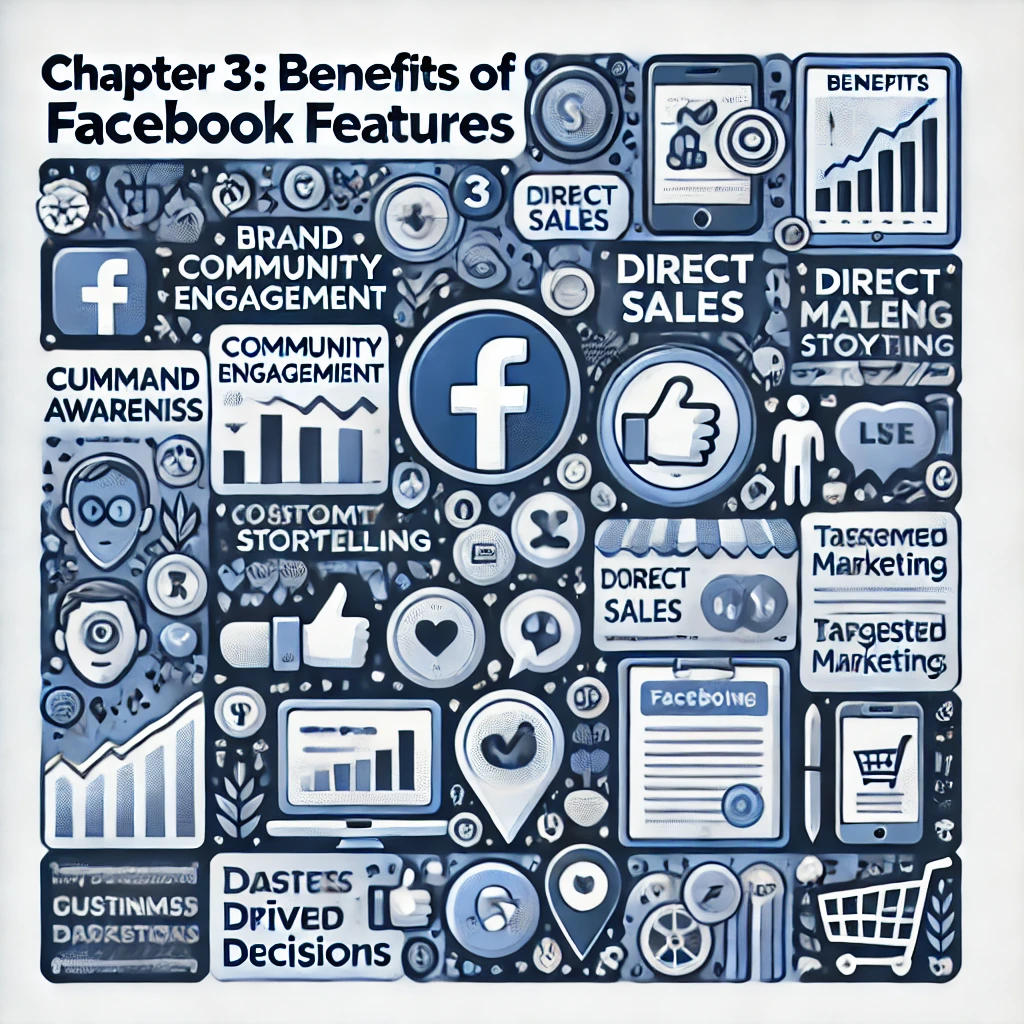
Chapter 3: Benefits of Facebook Features
3.1. Building Brand Awareness with Profiles and Pages
Profiles and Pages are fundamental tools for creating and maintaining a strong online presence.
Benefits:
– Visibility: A well-managed Facebook Page ensures your brand is visible to a broad audience, which can lead to increased brand recognition and recall.
– Credibility: Regular updates, customer interactions, and consistent branding help build trust and credibility with your audience.
– Networking: Personal profiles of business owners and employees can extend the reach of the brand by networking within relevant industry circles and sharing insights.
Utilisation:
– Regularly post updates about your products, services, and company news.
– Use eye-catching cover photos and profile pictures that represent your brand.
– Engage with your audience by responding to comments and messages.
More Information: – [Optimising Your Facebook Page]
3.2. Engaging with the Community through Groups and Events
Groups and Events facilitate direct engagement and foster a sense of community around your brand.
Benefits:
– Community Building: Groups create a space for customers to discuss your products, share experiences, and provide feedback.
– Event Promotion: Events help in promoting product launches, sales, and other business activities, increasing participation and engagement.
– Customer Loyalty: Active engagement in groups and events can lead to a loyal customer base.
Utilisation:
– Create groups centred around your products or industry to encourage discussions.
– Organise events and promote them through your Page and groups to maximise attendance.
– Use polls and questions in groups to gather valuable customer feedback.
More Information: – [Creating and Managing Facebook Groups] – [Promoting Facebook Events]
3.3. Direct Sales Opportunities with Marketplace
Facebook Marketplace provides an effective platform for businesses to sell products directly to local customers.
Benefits:
– Local Reach: Marketplace connects you with potential buyers in your local area, increasing the chances of quick sales.
– Cost-Effective: Listing items on Marketplace is free, making it a cost-effective sales channel.
– User Trust: Buyers tend to trust transactions within the Facebook environment due to the familiarity and security of the platform.
Utilisation:
– List products with detailed descriptions and high-quality images to attract buyers.
– Respond promptly to inquiries to facilitate quick sales.
– Use the insights from Marketplace to understand what products are popular and adjust your inventory accordingly.
More Information: – [Selling on Facebook Marketplace]
3.4. Enhancing Storytelling with Stories and Live Sessions
Stories and Live Sessions offer dynamic ways to share your brand’s narrative and engage with your audience in real-time.
Benefits:
– Real-Time Engagement: Live sessions allow direct interaction with your audience, making them feel more connected to your brand.
– Ephemeral Content: Stories provide a platform for sharing short-lived content that can create a sense of urgency and exclusivity.
– Authenticity: Both features allow for more authentic, behind-the-scenes content that can humanise your brand.
Utilisation:
– Use Stories to share daily updates, promotions, and behind-the-scenes glimpses.
– Host live Q&A sessions, product launches, and tutorials to engage with your audience in real-time.
– Encourage viewers to participate by asking questions and using interactive features like polls and stickers.
More Information: – [Using Facebook Stories] – [Hosting Facebook Live]

3.5. Improving Customer Service with Messenger
Facebook Messenger provides a direct and efficient way to handle customer inquiries and support.
Benefits:
– Immediate Response: Messenger allows businesses to respond to customer queries in real-time, enhancing customer satisfaction.
– Personalised Communication: Businesses can personalise interactions, making customers feel valued and heard.
– Automation: Chatbots can handle common questions and provide instant responses, freeing up time for more complex inquiries.
Utilisation:
– Set up automated responses for frequently asked questions to ensure prompt replies.
– Use Messenger to provide personalised customer support and follow-up on inquiries.
– Monitor and analyse conversations to identify common issues and improve overall customer service.
More Information: – [Using Facebook Messenger for Business]
3.6. Targeted Marketing through Facebook Ads
Facebook Ads offer powerful targeting options that enable businesses to reach their ideal audience effectively.
Benefits:
– Precise Targeting: Ads can be targeted based on demographics, interests, behaviours, and more, ensuring they reach the most relevant audience.
– Cost-Effective: Facebook Ads can be tailored to fit any budget, making them accessible for businesses of all sizes.
– Measurable Results: Detailed analytics provide insights into ad performance, allowing for continuous optimisation and improvement.
Utilisation:
– Define clear objectives for your ad campaigns (e.g., brand awareness, lead generation, sales).
– Use Facebook’s targeting options to narrow down your audience to those most likely to be interested in your products or services.
– Continuously monitor and adjust your ad campaigns based on performance data to maximise ROI.
More Information: – [Designing Facebook Ads]
3.7. Data-Driven Decisions with Facebook Insights
Facebook Insights provide comprehensive analytics on Page performance and audience engagement, enabling data-driven decision-making.
Benefits:
– Performance Tracking: Insights help track key metrics such as reach, engagement, and conversions, providing a clear picture of what works and what doesn’t.
– Audience Understanding: Detailed demographics and behaviour data help businesses understand their audience better, allowing for more targeted and effective strategies.
– Content Optimisation: By analysing which types of content perform best, businesses can refine their content strategy to maximise engagement and reach.
Utilisation:
– Regularly review Insights to monitor Page performance and identify trends.
– Use audience data to tailor content and advertising strategies to better meet the needs and preferences of your audience.
– Adjust your approach based on performance data to continually improve your social media marketing efforts.
More Information: – [Using Facebook Insights]
By leveraging these benefits, businesses can significantly enhance their online presence, foster deeper connections with their audience, and drive tangible results through Facebook’s comprehensive suite of features.
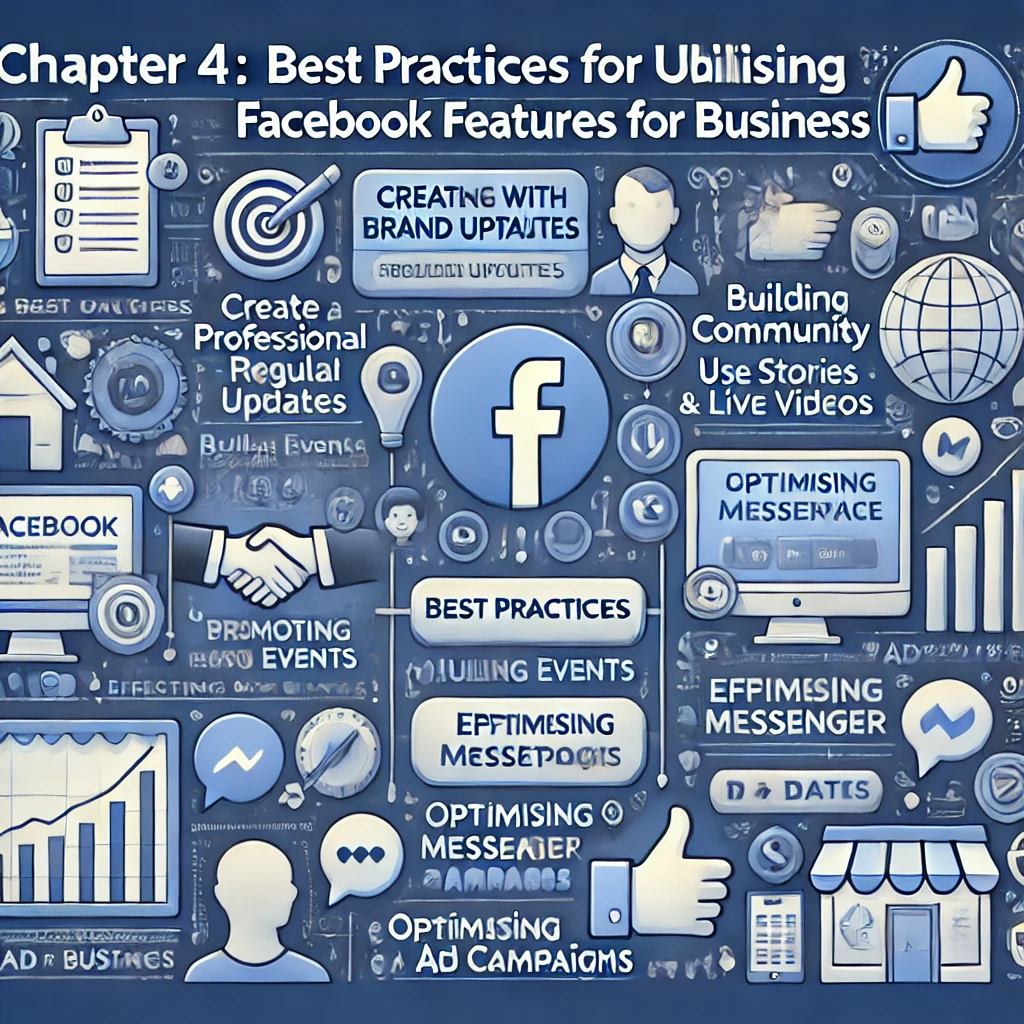
Chapter 4: Best Practices for Utilising Facebook Features for Business
4.1. Creating a Professional and Consistent Brand Image
A professional and consistent brand image is crucial for building trust and recognition.
Best Practices:
– Profile and Cover Photos: Use high-quality images that reflect your brand identity. Your profile picture should be your logo, while the cover photo can showcase your latest campaign or highlight your products.
– Consistent Branding: Ensure that your brand’s colours, fonts, and tone of voice are consistent across all your posts and pages.
– Complete Information: Fill out all sections of your Facebook Page, including business hours, contact information, and a detailed ‘About’ section.
More Information: – [Optimising Your Facebook Page]
4.2. Engaging Your Audience with Regular Updates and Interactive Content
Regular updates and interactive content keep your audience engaged and interested in your brand.
Best Practices:
– Content Calendar: Develop a content calendar to plan and schedule posts in advance. This ensures a steady flow of content.
– Varied Content: Mix up your content types, including text posts, images, videos, and links. Use interactive elements like polls, questions, and contests to engage your audience.
– Quality over Quantity: Focus on providing valuable and high-quality content rather than posting frequently.
More Information: – [Engaging Content Ideas]






4.3. Utilising Groups for Community Building and Customer Feedback
Facebook Groups are excellent for building a community around your brand and gathering customer feedback.
Best Practices:
– Create a Group: Set up a group related to your industry or brand. Invite your loyal customers and encourage them to invite others.
– Active Participation: Regularly participate in group discussions, share exclusive content, and address any questions or concerns.
– Feedback and Insights: Use the group as a platform to gather feedback on your products or services. Conduct polls and ask for opinions on new ideas.
More Information: – [Managing Facebook Groups]
4.4. Promoting Events to Increase Brand Visibility and Engagement
Promoting events on Facebook can significantly enhance your brand’s visibility and engagement.
Best Practices:
– Event Creation: Provide detailed and accurate information about your event. Use compelling images and videos to attract attention.
– Invitations and Reminders: Send out invitations to your followers and remind them as the event date approaches.
– Live Updates: During the event, post live updates and interact with attendees. This keeps the momentum going and engages those who couldn’t attend.
More Information: – [Promoting Facebook Events]
4.5. Leveraging Marketplace for Direct Sales and Promotions
Facebook Marketplace offers a platform for direct sales and promotions.
Best Practices:
– Detailed Listings: Create detailed and accurate listings for your products. Include high-quality images and thorough descriptions.
– Promotions: Use Marketplace to promote sales and special offers. Highlight these in your listings to attract more buyers.
– Communication: Respond promptly to inquiries and provide excellent customer service to build a good reputation on Marketplace.
More Information: – [Selling on Facebook Marketplace]
4.6. Using Stories and Live Videos for Real-Time Engagement
Stories and Live Videos are powerful tools for real-time engagement with your audience.
Best Practices:
– Regular Stories: Post stories regularly to keep your brand at the top of your followers’ feeds. Share behind-the-scenes content, daily updates, and promotions.
– Live Interaction: Host live sessions to interact with your audience in real-time. Answer questions, provide live demonstrations, and create an interactive experience.
– Engagement Features: Use features like polls, questions, and stickers in your stories and live videos to encourage interaction.
More Information: – [Using Facebook Stories] – [Hosting Facebook Live]

4.7. Optimising Messenger for Customer Support and Interaction
Optimising Messenger for customer support can enhance your customer service and interaction.
Best Practices:
– Quick Responses: Set up automated responses to acknowledge customer inquiries instantly. Follow up with detailed responses as soon as possible.
– Personalised Service: Address customers by name and personalise your responses to make them feel valued.
– Chatbots: Use chatbots to handle common queries and provide quick answers. Ensure that complex issues are directed to a human representative.
More Information: – [Using Facebook Messenger for Business]
4.8. Designing Effective Ad Campaigns for Targeted Reach
Designing effective ad campaigns on Facebook can significantly increase your reach and conversions.
Best Practices:
– Clear Objectives: Define clear objectives for your ad campaigns, such as brand awareness, lead generation, or sales.
– Audience Targeting: Use Facebook’s targeting options to reach your ideal audience based on demographics, interests, and behaviours.
– Compelling Creatives: Design eye-catching ads with strong visuals and clear calls to action. Test different ad formats to see what works best.
– Monitor and Adjust: Regularly monitor your ad performance and adjust your strategies based on the data.
More Information: – [Designing Facebook Ads]
4.9. Analysing Data to Refine Strategies and Improve ROI
Regularly analysing data is crucial for refining your strategies and improving your return on investment (ROI).
Best Practices:
– Use Insights: Regularly check Facebook Insights to track your Page’s performance, including reach, engagement, and audience demographics.
– Analyse Ad Performance: Use Ads Manager to monitor the performance of your ad campaigns. Look at key metrics such as click-through rate (CTR), conversion rate, and cost per click (CPC).
– Adjust Strategies: Use the data to identify what’s working and what’s not. Adjust your content, posting schedule, and ad targeting based on the insights.
More Information: – [Using Facebook Insights]
By following these best practices, businesses can effectively leverage Facebook’s features to enhance their online presence, engage with their audience, and achieve their marketing goals.
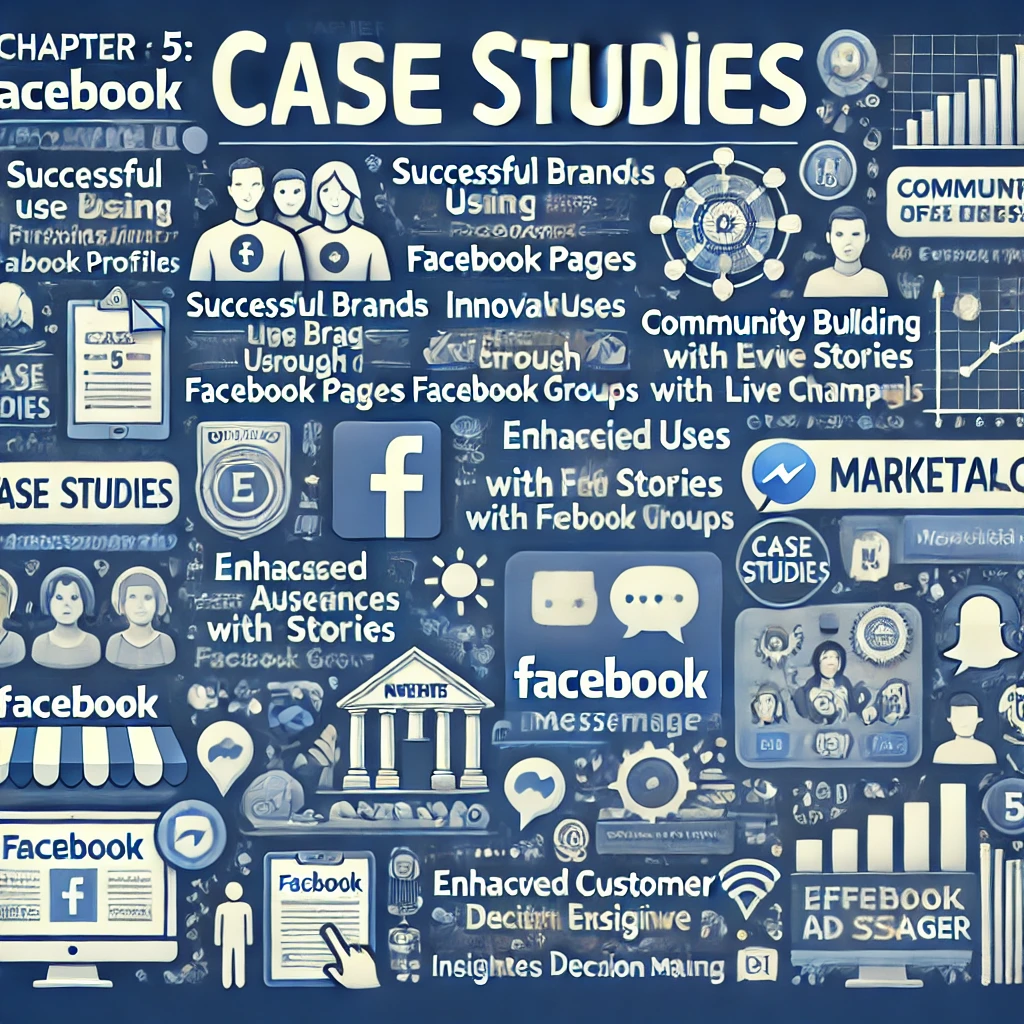
Chapter 5: Case Studies
5.1. Successful Brands Using Facebook Profiles
Case Study: Innocent Drinks
Innocent Drinks, a well-known smoothie and juice brand, uses personal profiles of their team members to add a human touch to their brand.
By sharing behind-the-scenes content, employee stories, and personal achievements, they create a relatable and authentic presence on Facebook.
Key Takeaways:
– Humanising the Brand: Innocent Drinks effectively humanises their brand by showcasing the people behind the products.
– Engagement: By sharing personal stories, they engage their audience on a deeper level.
More Information: – [Innocent Drinks on Facebook]
5.2. Innovative Uses of Facebook Pages
Case Study: ASOS
ASOS, the online fashion retailer, uses their Facebook Page to engage with their audience through a variety of innovative approaches.
They post regular updates on new arrivals, fashion tips, and behind-the-scenes content.
They also leverage Facebook’s shop feature to allow customers to purchase directly from their page.
Key Takeaways:
– Interactive Content: ASOS keeps their audience engaged with interactive content like polls and live videos.
– Direct Sales: Utilising the shop feature for seamless customer purchases.
More Information: – [ASOS on Facebook]
5.3. Community Building through Facebook Groups
Case Study: Peloton
Peloton, the fitness company, has created a strong community through their Facebook Groups.
These groups are a space for Peloton users to share their workout experiences, motivate each other, and discuss fitness goals.
The community feel helps in building brand loyalty and engagement.
Key Takeaways:
– Community Engagement: Peloton fosters a supportive community that encourages interaction and engagement.
– Customer Loyalty: The sense of belonging in the groups translates to increased customer loyalty.
More Information: – [Peloton on Facebook]
5.4. Event Promotion Success Stories
Case Study: Glastonbury Festival
Glastonbury Festival effectively uses Facebook Events to promote their annual music festival. They share detailed event information, line-up announcements, and live updates. The platform allows them to engage with attendees and build excitement leading up to the event.
Key Takeaways:
– Event Visibility: Glastonbury Festival maximises event visibility through regular updates and promotions.
– Engagement: Engaging with attendees through comments and posts keeps the community active and excited.
More Information: – [Glastonbury Festival on Facebook]
5.5. Marketplace as a Sales Channel
Case Study: Depop
Depop, the fashion marketplace app, uses Facebook Marketplace to reach a broader audience. Sellers on Depop list their items on Facebook Marketplace to increase visibility and drive sales. This integration helps Depop users reach potential buyers who might not use the app.
Key Takeaways:
– Increased Reach: Using Facebook Marketplace extends the reach of Depop sellers beyond the app.
– Sales Channel: Marketplace serves as an additional sales channel, driving more transactions.
More Information: – [Depop on Facebook]
5.6. Engaging Audiences with Stories and Live Videos
Case Study: National Geographic
National Geographic uses Facebook Stories and Live Videos to share immersive content with their audience. They post stunning visuals, behind-the-scenes footage, and live streams from remote locations, captivating their audience with engaging content.
Key Takeaways:
– Immersive Content: National Geographic uses visual storytelling to engage and captivate their audience.
– Real-Time Interaction: Live videos allow for real-time interaction, enhancing viewer engagement.
More Information: – [National Geographic on Facebook]
5.7. Messenger for Enhanced Customer Service
Case Study: LEGO
LEGO uses Facebook Messenger to provide exceptional customer service. They offer instant responses to customer inquiries through automated chatbots and live support. This ensures customers receive timely assistance, enhancing their overall experience.
Key Takeaways:
– Instant Support: LEGO’s use of chatbots ensures instant responses to common queries.
– Enhanced Experience: Personalised and prompt support through Messenger enhances customer satisfaction.
More Information: – [LEGO on Facebook]
5.8. Effective Facebook Ad Campaigns
Case Study: Airbnb
Airbnb leverages Facebook Ads to target potential customers based on their travel interests and behaviours. They use compelling visuals and personalised ad copy to attract users to their platform. Their campaigns are continuously optimised based on performance data.
Key Takeaways:
– Targeted Advertising: Airbnb’s targeted ads reach the most relevant audience.
– Optimisation: Continuous optimisation of ad campaigns ensures maximum ROI.
More Information: – [Airbnb on Facebook]
5.9. Insights-Driven Decision Making
Case Study: Starbucks
Starbucks uses Facebook Insights to analyse their audience engagement and content performance. By understanding which posts resonate most with their audience, they tailor their content strategy to maximise engagement and drive sales.
Key Takeaways:
– Data-Driven Decisions: Starbucks uses insights to inform their content strategy.
– Optimised Engagement: Tailoring content based on performance data leads to higher engagement.
More Information: – [Starbucks on Facebook]
These case studies demonstrate how successful brands effectively utilise Facebook features to enhance their online presence, engage with their audience, and drive business growth. By following these examples, businesses can adopt best practices and achieve similar success on the platform.

Chapter 6: Future Trends and Developments
6.1. Emerging Facebook Features
Facebook continually evolves to enhance user experience and provide businesses with new tools for engagement and growth.
Emerging Features:
– Facebook Shops: An integrated shopping experience that allows businesses to create a customised online store on Facebook and Instagram.
It enables seamless product discovery and purchase directly within the platform.
More Information: – [Facebook Shops]
– Augmented Reality (AR) Ads: These ads offer interactive experiences, allowing users to try on products virtually.
This feature is particularly beneficial for industries like fashion, beauty, and home decor.
More Information: – [AR Ads on Facebook]
– Facebook Horizon: An upcoming virtual reality (VR) platform where users can create and explore immersive worlds.
This feature has potential for virtual events, meetings, and unique brand experiences.
More Information: – [Facebook Horizon]
– Enhanced Privacy Features: Facebook is introducing more robust privacy controls, giving users greater control over their data and interactions.
This shift towards privacy is likely to influence how businesses manage customer data and engage with their audience.
More Information: – [Facebook Privacy Updates]
6.2. Trends in Social Media Marketing
As social media continues to grow, several key trends are shaping the future of social media marketing.
Trends:
– Video Content Dominance: Video remains the most engaging type of content. Short-form videos, live streams, and stories will continue to be crucial for capturing audience attention.
More Information: – [Facebook Video Marketing]
– Influencer Marketing: Collaborating with influencers can significantly boost brand visibility and credibility.
Micro-influencers, in particular, are becoming more popular due to their highly engaged niche audiences.
More Information: – [Influencer Marketing on Facebook]
– Social Commerce: The integration of e-commerce with social media platforms is growing.
Features like Facebook Shops and in-app checkout streamline the shopping experience, making it easier for users to purchase products directly from social media.
More Information: – [Social Commerce Trends]
– User-Generated Content (UGC): Encouraging customers to create and share content related to your brand fosters community and trust.
UGC can be repurposed for marketing campaigns to add authenticity.
More Information: – [User-Generated Content Strategies]
– Personalisation and AI: Personalised content and recommendations powered by artificial intelligence are enhancing user experiences.
Businesses can use AI-driven insights to tailor their marketing strategies to individual preferences.
More Information: – [AI in Social Media Marketing]
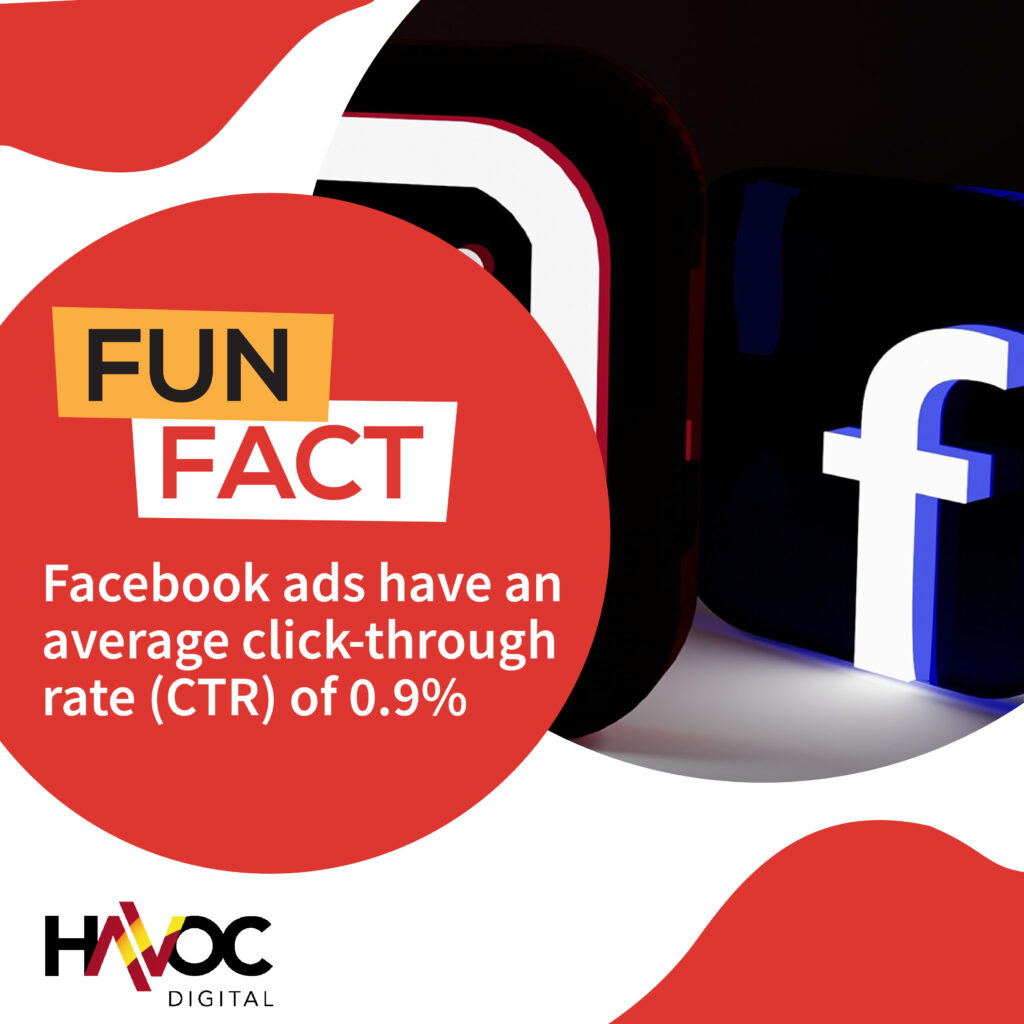
6.3. Adapting to Changes in the Facebook Ecosystem
As Facebook continues to evolve, businesses must adapt to remain effective in their marketing efforts.
Adaptation Strategies:
– Stay Informed: Regularly follow Facebook’s updates and announcements to stay informed about new features, policies, and best practices.
More Information: – [Facebook Newsroom]
– Flexibility: Be prepared to adjust your strategies in response to changes.
For instance, shifts in algorithm priorities may require changes in content types and posting schedules.
More Information: – [Facebook Algorithm Updates]
– Focus on Privacy: With increasing emphasis on data privacy, ensure your business complies with Facebook’s privacy policies and regulations such as GDPR.
Transparency in data handling builds trust with your audience.
More Information: – [Facebook Data Privacy]
– Diversify Content: Experiment with different content formats and features. Incorporate videos, stories, live sessions, and AR experiences to keep your audience engaged.
More Information:
[Content Strategy Tips](https://www.facebook.com/business/learn/facebook-page-posting-tips)
– Engage Authentically: Authentic engagement is key to building lasting relationships with your audience. Focus on creating meaningful interactions rather than solely promotional content.
More Information: – [Building Authentic Engagement]
By understanding and adapting to these emerging trends and developments, businesses can effectively leverage Facebook’s evolving ecosystem to drive growth and maintain a competitive edge.
Conclusion
Summary of Key Points
Throughout this guide, we have explored the diverse features of Facebook and how they can be utilised to enhance business growth.
Here are the key takeaways:
1. Comprehensive Feature Set
Facebook offers a wide range of features, including Profiles, Pages, Groups, Events, Marketplace, Stories, Live sessions, Messenger, Ads, and Insights, each providing unique opportunities for engagement and growth.
2. Brand Awareness
By creating professional and consistent profiles and pages, businesses can establish and reinforce their brand identity, increasing visibility and credibility.
3. Community Engagement
Utilising Groups and Events helps businesses build a community, foster customer loyalty, and gather valuable feedback.
4. Direct Sales Opportunities
Marketplace serves as an effective platform for direct sales and promotions, reaching local buyers and expanding the sales channel.
5. Real-Time Engagement
Stories and Live Videos offer dynamic and interactive ways to connect with the audience, enhancing storytelling and real-time interaction.
6. Customer Support
Messenger provides a direct and efficient way to handle customer inquiries, improving customer service and satisfaction.
7. Targeted Marketing
Facebook Ads offer precise targeting options, enabling businesses to reach their ideal audience and maximise ROI.
8. Data-Driven Decisions
Facebook Insights provide comprehensive analytics, allowing businesses to make informed decisions and refine their strategies based on performance data.
Final Thoughts on Leveraging Facebook for Business Growth
Facebook remains one of the most powerful platforms for businesses to connect with their audience, build brand awareness, and drive growth.
Its extensive feature set provides multiple avenues for engagement, sales, and customer support, making it an indispensable tool in the modern digital marketing landscape.
Leveraging Facebook Effectively
– Stay Updated: Regularly keep up with Facebook’s latest features and updates to stay ahead of the curve. Utilise new tools and functionalities as they become available to maintain a competitive edge.
– Consistency is Key: Maintain a consistent brand image across all Facebook features. Consistency in branding, tone, and content helps build trust and recognition among your audience.
– Engage Authentically: Focus on creating meaningful interactions with your audience. Authentic engagement, rather than purely promotional content, fosters stronger relationships and loyalty.
– Utilise Data: Make use of Facebook Insights to understand your audience better and refine your strategies. Data-driven decisions lead to more effective marketing and improved ROI.
– Adapt and Innovate: Be flexible and ready to adapt to changes in the Facebook ecosystem. Experiment with different content formats and engagement strategies to find what resonates best with your audience.
By adopting these best practices and continuously adapting to the evolving digital landscape, businesses can harness the full potential of Facebook to achieve significant growth and success.
More Information: – [Facebook Business Help Centre] – [Facebook for Business]
Leveraging Facebook’s comprehensive features and staying attuned to emerging trends will empower businesses to effectively engage with their audience, drive sales, and foster long-term growth in the dynamic world of social media marketing.
Articles in the Series:
Guide to Facebook Features and Benefits for Businesses
Understanding Facebook for Small and Medium Enterprises (SMEs)
Mark Zuckerberg: From Dorm Room to Digital Titan
Social Media AI Usage for Small Business
How to Create Your Own Facebook Business Page
Appendices
Appendix A: Glossary of Facebook Terms
Facebook Profile: A personal account on Facebook where individuals can share updates, photos, and connect with friends and family.
Facebook Page: A public profile created for businesses, brands, celebrities, and organisations to connect with their audience.
Facebook Group: A space where people with shared interests can interact, share content, and discuss topics.
Facebook Event: A feature that allows users and businesses to organise and promote events.
Facebook Marketplace: A platform for buying and selling products locally on Facebook.
Facebook Story: Short-lived content (photos or videos) that disappears after 24 hours, appearing at the top of the News Feed.
Facebook Live: A feature that allows users to broadcast live video to their audience in real-time.
Facebook Messenger: A messaging app for direct communication between users, including text, voice, and video calls.
Facebook Ads: Paid advertisements on Facebook that can be targeted based on demographics, interests, and behaviours.
Facebook Insights: Analytics provided by Facebook to help businesses understand their Page performance and audience engagement.
Augmented Reality (AR) Ads: Interactive advertisements that allow users to engage with products virtually.
Facebook Shops: An integrated shopping feature that allows businesses to create a customised online store on Facebook and Instagram.
User-Generated Content (UGC): Content created and shared by users about a brand, which can be repurposed for marketing.
Algorithm: A set of rules Facebook uses to determine what content appears in users’ News Feeds.
Engagement: Interaction with content, including likes, comments, shares, and clicks.
Reach: The number of unique users who see your content.
Click-Through Rate (CTR): The percentage of people who click on a link or ad after seeing it.
Conversion Rate: The percentage of users who complete a desired action (e.g., making a purchase) after interacting with an ad or post.
Appendix B: Additional Resources and Tools
Facebook Business Help Centre: A comprehensive resource for all business-related questions and support. Facebook Business Help Centre
Facebook for Business: Official page with resources, case studies, and tools for businesses using Facebook. Facebook for Business
Facebook Ads Manager: A tool for creating, managing, and analysing Facebook ad campaigns. Facebook Ads Manager
Facebook Blueprint: Free online courses and certifications to help businesses learn how to use Facebook’s tools effectively. Facebook Blueprint
Hootsuite: A social media management tool that helps businesses schedule posts, monitor social activity, and analyse performance. Hootsuite
Buffer: Another social media management tool for scheduling posts, tracking engagement, and managing multiple accounts. Buffer
Canva: A graphic design tool that helps businesses create professional-quality images for social media. Canva
Appendix C: Frequently Asked Questions (FAQs)
Q: How do I create a Facebook Page for my business?
A: To create a Facebook Page, visit Create a Facebook Page, select the type of Page you want to create, and follow the prompts to enter your business details.
Q: How can I increase engagement on my Facebook Page?
A: Increase engagement by posting regularly, using a mix of content types (text, images, videos), interacting with your audience through comments and messages, and using interactive elements like polls and live videos.
Q: What is the best way to use Facebook Ads?
A: Define clear objectives for your ad campaigns, use Facebook’s targeting options to reach your ideal audience, create compelling ad content, and continuously monitor and optimise your ad performance using Ads Manager.
Q: How can I measure the performance of my Facebook Page?
A: Use Facebook Insights to track key metrics such as reach, engagement, page views, and audience demographics. This data helps you understand what content works best and how to refine your strategy.
Q: What are Facebook Stories and how can I use them for my business?
A: Facebook Stories are short-lived content that disappears after 24 hours. Use Stories to share behind-the-scenes content, daily updates, promotions, and interactive elements like polls to engage your audience.
Q: How do I handle customer inquiries on Facebook Messenger?
A: Set up automated responses for common queries, ensure prompt replies, personalise your communication, and use chatbots to handle routine inquiries efficiently.
Q: What are the benefits of using Facebook Groups for my business?
A: Facebook Groups allow you to build a community around your brand, engage with customers, gather feedback, and foster customer loyalty through active participation and discussions.
By referring to these appendices, businesses can gain a deeper understanding of Facebook’s features, utilise additional resources and tools, and find answers to common questions to enhance their marketing efforts on the platform.





